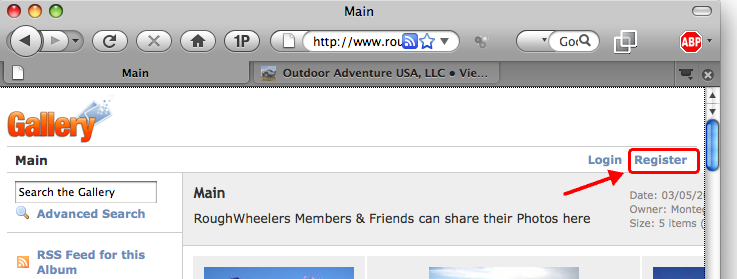
If you haven't made an account for yourself already here's how;
Go to the RW photo Gallery.
http://www.roughwheelers.com/pix/main.php
and click on "Register" at the top right corner. This is free and only for RoughWheelers members & friends.
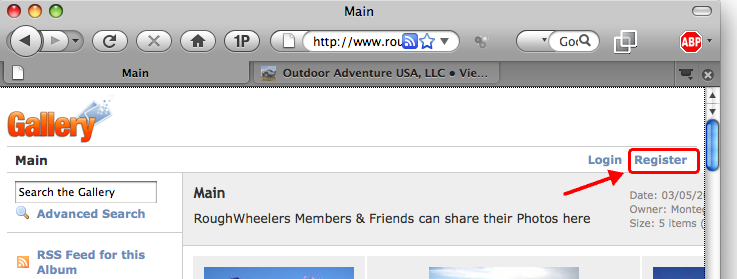
For UserName & FullName please put your Handle or nickname. We do NOT need your real name! (We already know who you are).
Choose a good password, enter your email, and you're all set.
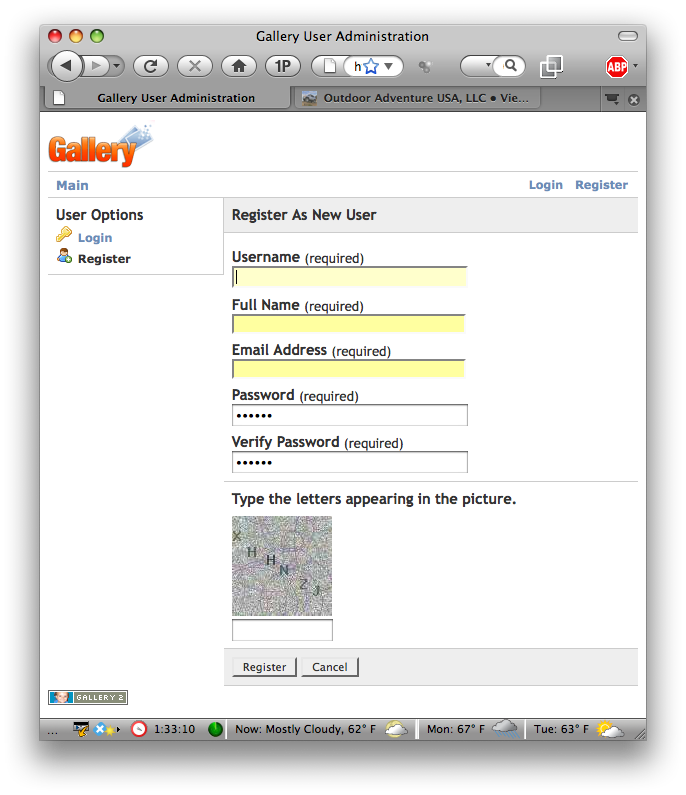
The other one-time thing you need to do is download the free iPhoto to Gallery plug-in for iPhoto. Download from zwily Then just double click the installer to install.
Select your photos, and/or make an album of them.
Choose "Export" from "File" menu (or "Share" menu)
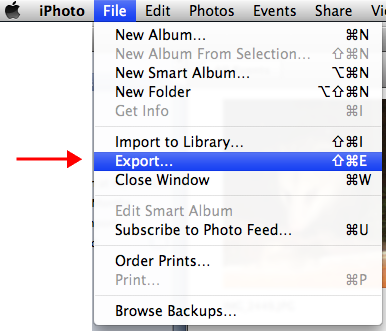
Click the "Gallery" tab. And click "Add Gallery" from that menu.
Your Gallery URL is
http://Roughwheelers.com/pix/v/YOUR-USERNAME
(substitute your own username, of course!)
Choose what album you want to add to, and/or Create a new album. It's perfectly OK to create a new album inside another album - for organization. For example, you might make an album for a Vacation, and them create an album inside for each place/family you visit. Or something like that. Albums are like folders and you can put other albums inside of them.
Export titles & comments if you want to. Actually that is a great feature, I just type my comments for each photo into my iPhoto, then they show up on my Gallery with captions! :-)
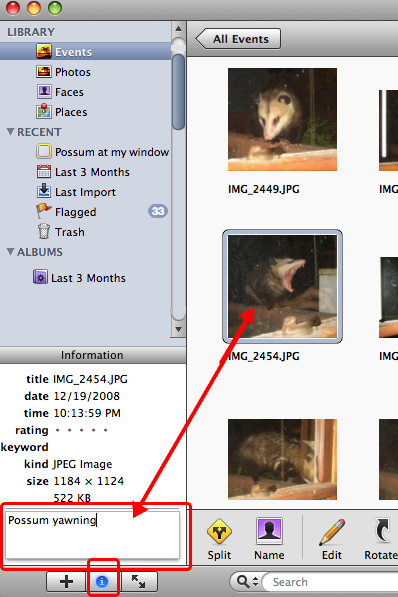
To upload faster; choose to scale your photos no larger than 1024x1024. That's the max size that this photo gallery is allowed to display anyway. Click Export and let it rip!
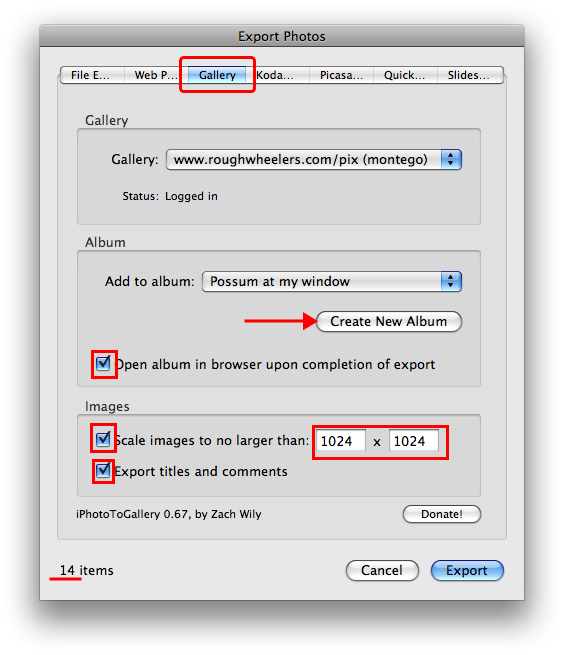
Ok, that's it! Check your new web photo gallery & see how it looks!
To share with friends, just tell them the URL (substitute your own username, of course!). That's all they need to know:
http://Roughwheelers.com/gallery/v/YOUR-USERNAME
Hope this helps,
Montego